Photoshop services are photo restoration, retouching, adding special effects to your photographs—such as frames, grafting, trimming, padding, and just about anything you desire. All this applies to black and white and full color photographs.
Some Photoshop services are explained below.
Clipping path: Clipping paths means tracing a vector line description integrated into your image file that tells software where to "clip" the image. Usually it's used to knockout the background of an image.
Digital photo albums: Digital photo albums are collections of irreplaceable photographs that have been converted to digital format.
Photo masking: Photo masking is one of the most necessary pre-production work of graphic designing and used for background removal of any complex image.
Image enhancement: Image enhancement means transforms your digital images to make ordinary shots look brilliant. From adjusting saturation, color correction, contrast, brightness and density of images to applying filters, removing or inserting backgrounds, cropping and removing blemishes, noise and grains in images
Image manipulation: Image manipulation means a fancy way to describe retouching photographs and/or adding filters and special effects to photographs digitally
Image coloring: Picture coloring means recolor your images, give new shades and patterns, and set the right tinges at the right place in your photos making them incomparable according to your needs.
Image stitching: Image stitching is the process of combining multiple photographic images with overlapping fields of view to produce a segmented panorama or high-resolution image
Leaflets designing: Leaflets designing are considered to be the most effective and important element in the promotional marketing. It serves two of the most important aspects- a good flyer design gives an everlasting impression of the product and secondly it spells out the objectives of the clients. Getting a good and impressive flyer design speaks itself for the quality, products, and for the services.
Brochure designing: Brochures can effectively advertise events, restaurants, products, and many other things.
The content is the main part for having a good brochure.
Movie Poster designing: Posters are another way of communicating your information. They are best used as an aid to a discussion and should only represent the essence of your topic. The better your poster design, the more likely your audience will understand your project.
Business card designing: An extensive range of online business card templates and design categories to give you the most appropriate business card design to suit your business image
Corporate Logo designing: Logo Design is the illustration of the business. It is considered to be the tool which gives the first impression of a business. Before starting a business much consideration is given to corporate logo design and company logo design. The logo should be designed according to the name of the company and the business product.
Article by: Gayathri
SBL - Technology People Trust
Image stitching
“Image stitching” have you heard this word before?
If yes then you are a person who should read this article and if no! Then you are the right person to read this article.
Virtual panorama photography, panorama creation and virtual panorama stitching are gaining attention these days. The application of these being unlimited are said to conquer the next generation. Normal photography can capture an area which a human eye can see, but photo stitching captures a wide angle view.
I would first like to explain the three terms I discussed prior “ panorama photography”, “virtual panorama design” and “virtual tours”, before I continue to write on the next generation virtual panorama design.
360 degree panorama photography is a photography technique of capturing a wide area in a photographic image, basically an image of 2:1 aspect ratio i.e. an image with twice the length than the width.
Panoramic creation is a process of creating a “Tiff” or a “jpeg” image (a panorama output) by stitching different exposures and angles.
Virtual tours are representation of a panoramic image on a moving canvas that resembles the real world view of that photograph to human eye.
It becomes very hard to picturize a wide area through a normal camera and photograph, imagine 500 persons sitting around a room. You cannot capture them through normal camera on a single photograph, here panorama gets attention.
Panoramas are created by assembling a group of images shot at different angles in an area. A camera with a rotating head over a tripod is mounted to capture different shots across a background. The camera remains at a unvarying place and captures different shots by simultaneous rotations and exposures. To get a better image of a location different shots are captured for the same location or same object. These are combined to get a perfect clarity.
All the shots of an area are stitched using software’s for stitching such as PTGUI or Pano Viewer. These stitched photos are later checked for clarity and corrected through photo retouching and restoration in Photoshop. The images being shot for a panoramic creation should have an overlap with the next image in series to get perfect panorama stitched. The better the shots are taken the better will be the final panorama output.
Also HDR “high dynamic range” imaging is used to create a panorama, HDR images are created by combining a dark and a bright exposure of same image. According to Charles Wyckoff “ an HDR is the process of tone mapping together with bracketed exposures of normal digital images, giving the end result a high, often exaggerated dynamic range” [ taken from wikipedia ].
A virtual tour is also used nower days to capture areas of large hotels, houses (real estate) and conference halls and represented through virtual tours. Virtual tours are created by compounding several panoramas into a flash or “QT” template and then integrated into a website that is kept live for visitors.
Virtual panorama in the next generation will be used for games and promos. It is also helpful for animators to portray the real world with visual effects to create a virtual reality space. I do suspect that promotion of games will get a fast starting point with the introduction of panoramas.
Panoramas have made each of us to sit at home and to get the real view of the hotels we want to stay or the home we want to buy. All can be verified without actual user intervention. For jewelry to show all the jewels is now easy through the representation of them through panoramas, no fear of theft.
The next generation will see a great advancement in this area of art, even though recession has slow down the growth but still I believe it will surpass the barriers to get out breathing the fresh air of luck and development again.
Article by: Gayathri
SBL - Technology People Trust
photo stitching
If yes then you are a person who should read this article and if no! Then you are the right person to read this article.
Virtual panorama photography, panorama creation and virtual panorama stitching are gaining attention these days. The application of these being unlimited are said to conquer the next generation. Normal photography can capture an area which a human eye can see, but photo stitching captures a wide angle view.
I would first like to explain the three terms I discussed prior “ panorama photography”, “virtual panorama design” and “virtual tours”, before I continue to write on the next generation virtual panorama design.
360 degree panorama photography is a photography technique of capturing a wide area in a photographic image, basically an image of 2:1 aspect ratio i.e. an image with twice the length than the width.
Panoramic creation is a process of creating a “Tiff” or a “jpeg” image (a panorama output) by stitching different exposures and angles.
Virtual tours are representation of a panoramic image on a moving canvas that resembles the real world view of that photograph to human eye.
It becomes very hard to picturize a wide area through a normal camera and photograph, imagine 500 persons sitting around a room. You cannot capture them through normal camera on a single photograph, here panorama gets attention.
Panoramas are created by assembling a group of images shot at different angles in an area. A camera with a rotating head over a tripod is mounted to capture different shots across a background. The camera remains at a unvarying place and captures different shots by simultaneous rotations and exposures. To get a better image of a location different shots are captured for the same location or same object. These are combined to get a perfect clarity.
All the shots of an area are stitched using software’s for stitching such as PTGUI or Pano Viewer. These stitched photos are later checked for clarity and corrected through photo retouching and restoration in Photoshop. The images being shot for a panoramic creation should have an overlap with the next image in series to get perfect panorama stitched. The better the shots are taken the better will be the final panorama output.
Also HDR “high dynamic range” imaging is used to create a panorama, HDR images are created by combining a dark and a bright exposure of same image. According to Charles Wyckoff “ an HDR is the process of tone mapping together with bracketed exposures of normal digital images, giving the end result a high, often exaggerated dynamic range” [ taken from wikipedia ].
A virtual tour is also used nower days to capture areas of large hotels, houses (real estate) and conference halls and represented through virtual tours. Virtual tours are created by compounding several panoramas into a flash or “QT” template and then integrated into a website that is kept live for visitors.
Virtual panorama in the next generation will be used for games and promos. It is also helpful for animators to portray the real world with visual effects to create a virtual reality space. I do suspect that promotion of games will get a fast starting point with the introduction of panoramas.
Panoramas have made each of us to sit at home and to get the real view of the hotels we want to stay or the home we want to buy. All can be verified without actual user intervention. For jewelry to show all the jewels is now easy through the representation of them through panoramas, no fear of theft.
The next generation will see a great advancement in this area of art, even though recession has slow down the growth but still I believe it will surpass the barriers to get out breathing the fresh air of luck and development again.
Article by: Gayathri
SBL - Technology People Trust
photo stitching
Photoshop Masking Services for your difficult hairs
When you design an animated video you want the main object to be without a background. This helps to place it on several background and use various styles to it.
Animating video is based on certain theme which you select before the actual work begins. If your object is a book or a pen you can easily remove it from its background using clipping path(a pen tool is used in Photoshop for image clipping paths). When the image or object is a girl / boy with big hairs or a peacock with feathers spread around then you cannot imagine clipping to solve your problem.
The next solution to this is the masking. Masking is a method in Photoshop that helps you clip or take out objects from its background. It helps to take out complex objects where minute details count; it has a pretty more work than a pen tool. Masking images are better in appearance as they can provide the detailed hairs even removed from the background image.
You can later use them for your animations. Detailed instructions describing how an photoshop image masking operation is done can be obtained from any tutorial, but as I discussed about it I will explain in brief.
Steps for masking an image:
1. Make a duplicate layer of the image so that we are not manipulating the original one.
2. You can then hide the background through the visibility icon. Click it to hide the background.
3. Then choose Color Range from the Menu above and select the Left Eye Dropper tool and select the background color. Make the picture mostly black by moving fuzziness slider and till you get the background clean. White is the area which we need to remove.
4. Select the Channels palette with your selection being kept active.
5. Click the save selection channel button, to make the new alpha channel visible.
6. Press “Ctrl” to Deselect and click on Alpha 1 in the channels palette.
7. This will make the main window turn black and white.
8. Now choose a brush and make the edge hard and paint over all the areas that belong in the object to mask out.
9. Hold “Ctrl” key and click on the Alpha 1 thumbnail. You will now see an active selection.
10. Then click on RGB to see the color image and choose the working layer and press the Backspace key. Now you have your object masked.
The steps are very easy; you need to do adjustments so that the object does not lose its details. While masking in Photoshop you may notice that there are certain areas that need a bit fine tuning. You can then repeat the above steps to get a bit best effect.
When you use this technique regularly, you will notice that it is all easy to get the things done. Also you may appoint some staffs who are better at these skills and you can focus on other tasks for animating your video.
With the outsourcing trend being active, many Design firms have started outsourcing their works offshore to cut down their work and to take out excess manpower and infrastructure requirements.
As far as image outsourcing is concerned the editing of images is not so bad. You may trust a better organization in the market, which has proved its expertise with its work. Try providing a tedious work at first. Get it fine and then you can be sure at your later works.
SBL - Technology People Trust
photoshop masking
Animating video is based on certain theme which you select before the actual work begins. If your object is a book or a pen you can easily remove it from its background using clipping path(a pen tool is used in Photoshop for image clipping paths). When the image or object is a girl / boy with big hairs or a peacock with feathers spread around then you cannot imagine clipping to solve your problem.
The next solution to this is the masking. Masking is a method in Photoshop that helps you clip or take out objects from its background. It helps to take out complex objects where minute details count; it has a pretty more work than a pen tool. Masking images are better in appearance as they can provide the detailed hairs even removed from the background image.
You can later use them for your animations. Detailed instructions describing how an photoshop image masking operation is done can be obtained from any tutorial, but as I discussed about it I will explain in brief.
Steps for masking an image:
1. Make a duplicate layer of the image so that we are not manipulating the original one.
2. You can then hide the background through the visibility icon. Click it to hide the background.
3. Then choose Color Range from the Menu above and select the Left Eye Dropper tool and select the background color. Make the picture mostly black by moving fuzziness slider and till you get the background clean. White is the area which we need to remove.
4. Select the Channels palette with your selection being kept active.
5. Click the save selection channel button, to make the new alpha channel visible.
6. Press “Ctrl” to Deselect and click on Alpha 1 in the channels palette.
7. This will make the main window turn black and white.
8. Now choose a brush and make the edge hard and paint over all the areas that belong in the object to mask out.
9. Hold “Ctrl” key and click on the Alpha 1 thumbnail. You will now see an active selection.
10. Then click on RGB to see the color image and choose the working layer and press the Backspace key. Now you have your object masked.
The steps are very easy; you need to do adjustments so that the object does not lose its details. While masking in Photoshop you may notice that there are certain areas that need a bit fine tuning. You can then repeat the above steps to get a bit best effect.
When you use this technique regularly, you will notice that it is all easy to get the things done. Also you may appoint some staffs who are better at these skills and you can focus on other tasks for animating your video.
With the outsourcing trend being active, many Design firms have started outsourcing their works offshore to cut down their work and to take out excess manpower and infrastructure requirements.
As far as image outsourcing is concerned the editing of images is not so bad. You may trust a better organization in the market, which has proved its expertise with its work. Try providing a tedious work at first. Get it fine and then you can be sure at your later works.
SBL - Technology People Trust
photoshop masking
Leaflets / Flyers Designing
Leaflets are always assumed great for your company. They are a single page flyers that are distributed to promote the written matter or brand printed upon them. Flyer designs have always been one of the most effective marketing tools available to businesses and organizations.
A5 size is the standard flyer size. 130gsm gloss art paper printed full color both sides. The business quality feel of these flyers is so good that people are reluctant to toss them away.
Your message will stay longer because the flyers stay around longer.
The success of leafletss as a marketing tool has been proven over the years. It is a scatter gun approach to marketing. Stand in your high street (or where your prospects gather in numbers) and hand out your flyers. Make it punchy with a must read message and you can almost guarantee a big return on your investment. If you are looking to "get it out there" in a local market then flyers are a powerful tool in your marketing arsenal.
Leaflets are incredibly useful. Flyers aren't just for advertising garage sales anymore, although they are great for that too. Flyers can be used in so many ways it's easy to lose track.
Flyers can be furnished for the following:
• Film Festival Flyer
• Product Sales Flyer
• Special Promotion Flyer
• Flyer Designs For Auctions
• Grand Opening Announcement Flyer
• Real Estate Flyer
• Fund-Raising Flyer
• Flyer Designing For New Home Sales
• Weekend sales Event Flyer
A strategically focused and to-the-point business flyer will always catch the attention of prospective customers. Also a well-designed business flyer is equivalent to your target market perusing a full-page ad.
The main advantage with the business flyers / leaflets are that they can be introduced at any place whether it is a bookstore, parking lots, or restaurants etc. It is entirely up to you wherever you think that your target audience is you can reach out there. It starts by approaching a stranger. New contacts occur every day in this informal and personnel manner. With a little initiative, a person passing them out might be able to close a sale or to be referred to someone who may need your product.
There are many leading companies specialized in the flyer designing jobs in photo editing. By letting these jobs to the right company can lift off much of your work and the related stress. With the help of flyers you can reach out to a wider target audience as compared to giving an advertisement in the newspaper. With flyers you enjoy an extra freedom to express more with your product and that too without spending more money.
Article by: Gayathri Babu. G
SBL - Technology People Trust
pamplets designs
A5 size is the standard flyer size. 130gsm gloss art paper printed full color both sides. The business quality feel of these flyers is so good that people are reluctant to toss them away.
Your message will stay longer because the flyers stay around longer.
The success of leafletss as a marketing tool has been proven over the years. It is a scatter gun approach to marketing. Stand in your high street (or where your prospects gather in numbers) and hand out your flyers. Make it punchy with a must read message and you can almost guarantee a big return on your investment. If you are looking to "get it out there" in a local market then flyers are a powerful tool in your marketing arsenal.
Leaflets are incredibly useful. Flyers aren't just for advertising garage sales anymore, although they are great for that too. Flyers can be used in so many ways it's easy to lose track.
Flyers can be furnished for the following:
• Film Festival Flyer
• Product Sales Flyer
• Special Promotion Flyer
• Flyer Designs For Auctions
• Grand Opening Announcement Flyer
• Real Estate Flyer
• Fund-Raising Flyer
• Flyer Designing For New Home Sales
• Weekend sales Event Flyer
A strategically focused and to-the-point business flyer will always catch the attention of prospective customers. Also a well-designed business flyer is equivalent to your target market perusing a full-page ad.
The main advantage with the business flyers / leaflets are that they can be introduced at any place whether it is a bookstore, parking lots, or restaurants etc. It is entirely up to you wherever you think that your target audience is you can reach out there. It starts by approaching a stranger. New contacts occur every day in this informal and personnel manner. With a little initiative, a person passing them out might be able to close a sale or to be referred to someone who may need your product.
There are many leading companies specialized in the flyer designing jobs in photo editing. By letting these jobs to the right company can lift off much of your work and the related stress. With the help of flyers you can reach out to a wider target audience as compared to giving an advertisement in the newspaper. With flyers you enjoy an extra freedom to express more with your product and that too without spending more money.
Article by: Gayathri Babu. G
SBL - Technology People Trust
pamplets designs
Use of image clipping and photoshop masking services
Image clipping and photoshop masking are graphic terms used in designing industry.
Clipping paths is a closed vector path that helps to knockout an image in a image editing software.
Photoshop masking is used to isolate a portion of an image from the rest of a photo, provided the photo has edges that are not well-defined.
Today clipped images are used directly on various media such as magazines, packages, flyers, banners, etc. They are also used to eliminate the background of an image when exporting the image to a page layout, a vector-editing application, or for printing purposes.
Photo masking is mostly used for creating product catalogs. Also known as image Masking, it is used with Clipping Path technique to knock the background out of complex image to be placed for advertisement display in e-commerce website. Photoshop Masking is further useful when clipping paths alone is not applicable on hair, fur, or semi translucent images like flames, highlights, muslin, chiffon & glasses, feathers, smoke, lighting etc.
Article by: Gayathri
SBL - Technology People Trust
photoshop masking
Clipping paths is a closed vector path that helps to knockout an image in a image editing software.
Photoshop masking is used to isolate a portion of an image from the rest of a photo, provided the photo has edges that are not well-defined.
Today clipped images are used directly on various media such as magazines, packages, flyers, banners, etc. They are also used to eliminate the background of an image when exporting the image to a page layout, a vector-editing application, or for printing purposes.
Photo masking is mostly used for creating product catalogs. Also known as image Masking, it is used with Clipping Path technique to knock the background out of complex image to be placed for advertisement display in e-commerce website. Photoshop Masking is further useful when clipping paths alone is not applicable on hair, fur, or semi translucent images like flames, highlights, muslin, chiffon & glasses, feathers, smoke, lighting etc.
Article by: Gayathri
SBL - Technology People Trust
photoshop masking
Best graphics magician –Picture Manipulation
Have you heard about PC Sarkar, Sylvester the jester, Andrew goldenhersh, David Blaine? They are not at all my friends; they are the great magicians of the world. Magic is an art of making something that is nothing. It means creating something which does not exist or is not predicted to survive at a peculiar time. Magicians are always liked by children’s and grown up’s. People often try to copy them for what they do.
You can or cannot be a magician, but you can of course use a magician; none other than the magician of graphics, whom I call photoshop image manipulation.
Picture manipulation is a magician of graphics that can create surprising effects like to human magicians or lot more than they can create. Can a human magician create a man with goats face, pig’s tail, giraffe’s neck and stomach of hippopotamus? No, of course not but photoshop image manipulation can do that.
With photo manipulation you can generate life in all the ideas that comes in your mind. Photoshop image manipulation is not a tool of any software but it is a technique that is used to manipulate / change images to reflect the imagination of a designer.
If you notice the pictures that come to your mails being forwarded by your friends like a man with a tail or baby with a mustache then don’t be surprised. They are the after effects of image manipulation techniques.
I still remember one of the photographs I received in my mail 2 weeks before. It pictured a man with a stomach large as 10 meters, with a caption “first man to be shown in Guinness book of world records for his biggest stomach.” I was surprised to read it and thought can anyone have such a big stomach? Then I was able to understand that it was the output of a creative photo manipulation.
How better they look, the more they have efforts behind them. It is hard and tedious to work upon an image that has to be manipulated to an imaginative character or theme. You can create and generate outstanding achievements in this field of art. More that an art it is a skill none other than a god’s gift. Everything in manipulation cannot be done through software; it requires human intervention to get the things created with a various taste.
If you can be a person who has skills and confidence at creating things then you are the best person to handle this magician.
The significant note I would like to mention with this magician would be “Handle with care”. As each valuable resource has its advantages and disadvantages, so has this little chap. Manipulation though is cool to eyes may even make large problems if it is not used properly. As you can create a dog out of a cat so is the adverse effect connected to it. It can be used improperly to make scams and fake photos.
So use it to make deigns and art that never cause harm to others or hurt their feelings. An art expresses 1000, 10000 meaning; they are not described they are predicted so try to use them to be predicted better.
Article by: Abhilash
SBL - Technology People Trust
image manipulation
You can or cannot be a magician, but you can of course use a magician; none other than the magician of graphics, whom I call photoshop image manipulation.
Picture manipulation is a magician of graphics that can create surprising effects like to human magicians or lot more than they can create. Can a human magician create a man with goats face, pig’s tail, giraffe’s neck and stomach of hippopotamus? No, of course not but photoshop image manipulation can do that.
With photo manipulation you can generate life in all the ideas that comes in your mind. Photoshop image manipulation is not a tool of any software but it is a technique that is used to manipulate / change images to reflect the imagination of a designer.
If you notice the pictures that come to your mails being forwarded by your friends like a man with a tail or baby with a mustache then don’t be surprised. They are the after effects of image manipulation techniques.
I still remember one of the photographs I received in my mail 2 weeks before. It pictured a man with a stomach large as 10 meters, with a caption “first man to be shown in Guinness book of world records for his biggest stomach.” I was surprised to read it and thought can anyone have such a big stomach? Then I was able to understand that it was the output of a creative photo manipulation.
How better they look, the more they have efforts behind them. It is hard and tedious to work upon an image that has to be manipulated to an imaginative character or theme. You can create and generate outstanding achievements in this field of art. More that an art it is a skill none other than a god’s gift. Everything in manipulation cannot be done through software; it requires human intervention to get the things created with a various taste.
If you can be a person who has skills and confidence at creating things then you are the best person to handle this magician.
The significant note I would like to mention with this magician would be “Handle with care”. As each valuable resource has its advantages and disadvantages, so has this little chap. Manipulation though is cool to eyes may even make large problems if it is not used properly. As you can create a dog out of a cat so is the adverse effect connected to it. It can be used improperly to make scams and fake photos.
So use it to make deigns and art that never cause harm to others or hurt their feelings. An art expresses 1000, 10000 meaning; they are not described they are predicted so try to use them to be predicted better.
Article by: Abhilash
SBL - Technology People Trust
image manipulation
How to get your Photoshop clipping paths work, in 2 simple steps?
All my articles for image clipping services, the so called clipping paths services have seen change after successive months. You could have a person removed from the background, a girl traced out with her hairs minutely, you can get a cat removed from one background and placed to another, what else? Is it what a clipping paths or a background removal service mean? No!
Clipping paths services are a good part of business process that you could sell to the customer’s world wide. Their meaning and purpose change as per their clients. From Japanese to European, from Advertisements to Publication they have different meaning. Clipping paths service is the basic part of any image manipulation process, better called as a raw material for any critical task.
You need better output as image, clarity in your work or you need to project an image real; all that comes as a basic operation is the so called background removal or image clipping. When you see Bill gates holding your friends hand and that appears to you as a real photograph, it might be the skill of a Photoshop image editor. Image editor need a person to clip his images or possess the quality to clip his images using Photoshop. Whatever may be the medium to get it done, the end result is necessity.
Now how to get clipping paths done in 2 simple steps:
1. Search over the internet for a clipping paths service and find a provider.
2. Delegate your work to him and get it done in time, ensure quality and time.
These are the two necessary steps you should possess to manage large clipping jobs. Get rid of your problematic job of clipping an image from the background by following the steps above. You should have a managerial capability to have the things done and output generated in a proper manner. If you do not have the same then give it to an organization that possess some skills at managing image editing projects and has stringent quality control and quality assurance process.
If you plan to outsource your image editing jobs like image clipping, you must ensure whether it is outsourced to the right hands. Around the clock services will be provided by most of the outsourcing companies. Image outsourcing is a part of the outsourcing business and you could have your business process outsourced to one who has real expertise at it.
Follow the steps to get your Photoshop clipping paths work done without hassle.
Article By: Gayathri Babu.G
SBL – Technology People Trust
deep etching
Clipping paths services are a good part of business process that you could sell to the customer’s world wide. Their meaning and purpose change as per their clients. From Japanese to European, from Advertisements to Publication they have different meaning. Clipping paths service is the basic part of any image manipulation process, better called as a raw material for any critical task.
You need better output as image, clarity in your work or you need to project an image real; all that comes as a basic operation is the so called background removal or image clipping. When you see Bill gates holding your friends hand and that appears to you as a real photograph, it might be the skill of a Photoshop image editor. Image editor need a person to clip his images or possess the quality to clip his images using Photoshop. Whatever may be the medium to get it done, the end result is necessity.
Now how to get clipping paths done in 2 simple steps:
1. Search over the internet for a clipping paths service and find a provider.
2. Delegate your work to him and get it done in time, ensure quality and time.
These are the two necessary steps you should possess to manage large clipping jobs. Get rid of your problematic job of clipping an image from the background by following the steps above. You should have a managerial capability to have the things done and output generated in a proper manner. If you do not have the same then give it to an organization that possess some skills at managing image editing projects and has stringent quality control and quality assurance process.
If you plan to outsource your image editing jobs like image clipping, you must ensure whether it is outsourced to the right hands. Around the clock services will be provided by most of the outsourcing companies. Image outsourcing is a part of the outsourcing business and you could have your business process outsourced to one who has real expertise at it.
Follow the steps to get your Photoshop clipping paths work done without hassle.
Article By: Gayathri Babu.G
SBL – Technology People Trust
deep etching
How to make transparent background
Remove the unwanted background from your image by using Adobe photoshop.
Simple steps to clip the image
Step 1. Open the image from file menu> select the pen tool from tool box and select the path and add to path area + from menu bar . Then outline the image with pen tool or Lasso tool. Magic wand tool is also used for this but pen tool is more accurate.
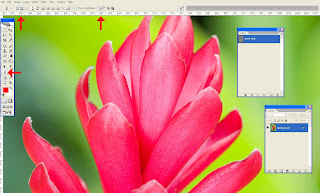
Step 2. After creating the clipping path, save the work path by double clicking on the work path or save path from path window
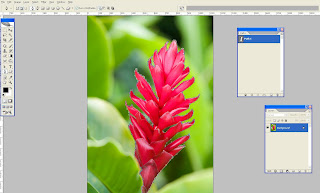
Step 3. Now we can able to select the traced path (use Ctrl + Enter or right click and make selection) and possible to move somewhere with help of move tool.

Step 4. After selecting the object go to the menu bar and select > Inverse(Shift +Ctrl + I)

Step 5.Select the background and fill the color from Edit >fill (select background color or foreground color )
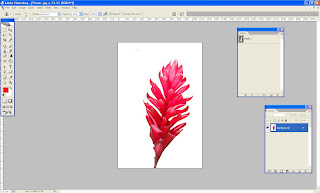
step 6. Also we can make transparent background too. When you should unlock the layer (Double click the layer on the layer pallet) and inverse the selection and finally delete the background.
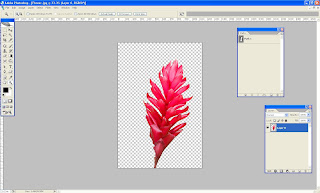
Lets try ......
Tutorial By: Jinu
SBL – Technology People Trust
Deep etching
Simple steps to clip the image
Step 1. Open the image from file menu> select the pen tool from tool box and select the path and add to path area + from menu bar . Then outline the image with pen tool or Lasso tool. Magic wand tool is also used for this but pen tool is more accurate.
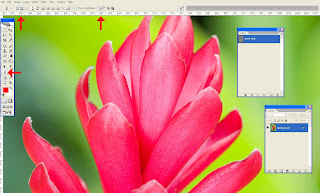
Step 2. After creating the clipping path, save the work path by double clicking on the work path or save path from path window
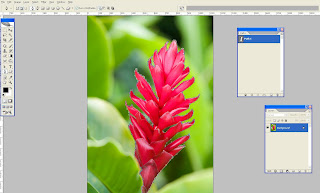
Step 3. Now we can able to select the traced path (use Ctrl + Enter or right click and make selection) and possible to move somewhere with help of move tool.

Step 4. After selecting the object go to the menu bar and select > Inverse(Shift +Ctrl + I)

Step 5.Select the background and fill the color from Edit >fill (select background color or foreground color )
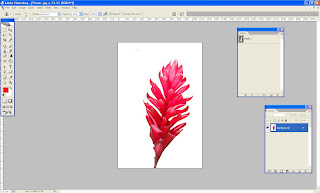
step 6. Also we can make transparent background too. When you should unlock the layer (Double click the layer on the layer pallet) and inverse the selection and finally delete the background.
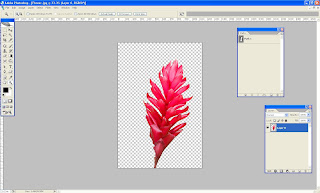
Lets try ......
Tutorial By: Jinu
SBL – Technology People Trust
Deep etching
Subscribe to:
Comments (Atom)